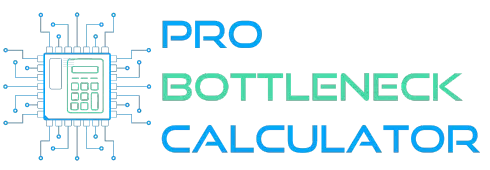How to Avoid Bottleneck in PC | Top Tips to Prevent PC Bottlenecks

In the world of gaming and high-performance computing, the term “bottleneck” can often frustrate even the most seasoned PC enthusiasts. Understanding how to avoid bottlenecks and ensure your PC runs at its best is essential for smooth performance. In this article, will discuss about how to avoid bottleneck in PC for smoother, faster PC performance. You can also use our Bottleneck Calculator to quickly assess if your system is facing any bottleneck issues.
How Bottlenecks Impact Performance
Bottlenecks can manifest in several ways:
- Lower frame rates in gaming
- Slower loading times for applications
- High CPU or GPU usage, leading to overheating
- System lag during intensive tasks like video editing
The goal is to balance all components so they work efficiently together, ensuring that no single part is holding back the entire system.

How to Identify a Bottleneck
To identify a bottleneck in your PC, start by monitoring your system’s performance using tools like Task Manager or third-party software. These tools will show which components, such as the CPU or GPU, are being overworked compared to others. If one component consistently reaches maximum usage while others remain underutilized, that’s a clear sign of a bottleneck. For more detailed steps, check out our How to Check Bottleneck article.
How to Avoid Bottleneck in PC
Avoiding bottlenecks in a PC involves ensuring that your components work together in harmony and aren’t mismatched in terms of performance.
To keep your system running smoothly and efficiently, it’s crucial to balance your hardware correctly and optimize your setup.
Below, we’ll go over how you can prevent bottlenecks across various components like CPU, GPU, RAM, and storage.
How to Avoid CPU Bottleneck
To avoid a CPU bottleneck, it’s essential to pair your processor with the right components. When building or upgrading your PC, choose a CPU that is powerful enough to handle the tasks you’re aiming for, particularly if you’re into gaming, video editing, or multitasking.
Make sure the CPU has enough cores and a high enough clock speed for your needs. For gaming, it’s best to go with a mid-range to high-end CPU that can keep up with your GPU, especially if you’re using a powerful graphics card.
Additionally, ensuring that your CPU cooler is sufficient can help prevent throttling, which also contributes to bottlenecks.
If you’re unsure whether your current CPU is enough, consider using our Bottleneck Calculator to see if your processor can handle your system’s demands.

How to Avoid GPU Bottleneck
When avoiding a GPU bottleneck, the key is selecting the right graphics card based on your resolution and gaming preferences.
For high-resolution gaming, like 1440p or 4K, you’ll need a high-end GPU that can handle demanding tasks without maxing out its capacity.
Ensure that your GPU is well-matched to your CPU—having an overly powerful graphics card with a weak processor can lead to an imbalanced system.
Optimizing in-game settings and ensuring your drivers are updated can also reduce GPU strain. For more insights on balancing your graphics card performance, check our guide on How to Reduce GPU Bottleneck.
How to Avoid RAM Bottleneck
To avoid a RAM bottleneck, make sure you have enough memory to handle the tasks you plan to perform. For gaming, at least 16GB of RAM is recommended, while for heavy multitasking, video editing, or virtual machines, you might need 32GB or more.
Additionally, ensure that your RAM speed is compatible with your CPU and motherboard to get the most out of your system. Dual-channel memory configurations can also enhance performance, so consider using matching RAM sticks in pairs for better efficiency.

How to Avoid Storage Bottleneck
To prevent a storage bottleneck, it’s crucial to opt for an SSD over an HDD, especially for your operating system and frequently used applications.
SSDs provide much faster read and write speeds, which significantly improves system performance, particularly when booting up or loading large files.
Ensure that your SSD has enough capacity to handle your data without constantly nearing full capacity, as this can slow down performance.
For optimal performance, consider using NVMe SSDs, which offer even faster speeds than standard SATA SSDs.
Proper storage management, including regularly cleaning out unnecessary files and optimizing disk space, can help avoid slowdowns and keep your system running smoothly.
Conclusion
Avoiding bottlenecks in your PC is all about maintaining a balance between your components and ensuring that no single part is holding back the rest of your system.
By carefully selecting hardware that complements each other, such as matching a capable CPU with an appropriate GPU and having sufficient RAM and fast storage, you can prevent performance slowdowns and maximize efficiency.
Regularly updating your drivers, optimizing settings, and upgrading when necessary will keep your PC running smoothly.
Whether you’re building a new system or upgrading an existing one, proper planning and balance are key to avoiding bottlenecks and enjoying the best possible performance from your machine.