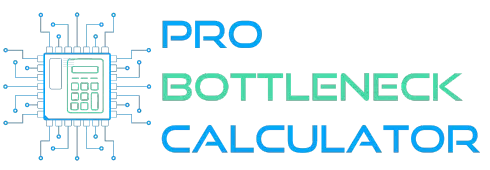Bottleneck Calculator
Welcome to our Bottleneck Calculator. This tool helps you optimize your PC setup by analyzing the compatibility of your components and identifying potential bottlenecks. By entering your system specifications below, you’ll get a clear view of how your CPU, GPU, and other key parts perform together. Fine-tune your configuration to ensure your system runs smoothly, whether you’re gaming, editing, or multitasking. Start by inputting your details and unlock the full potential of your hardware.
Trusted Bottleneck Calculator
Optimize Your PC’s Performance with Our Tool
A Bottleneck Calculator is an essential tool for PC enthusiasts, gamers, and anyone looking to maximize their system’s performance. Our PC Bottleneck Calculator helps you identify and resolve potential performance issues caused by mismatched components, particularly between your CPU and GPU. By ensuring these components work in harmony, you can avoid slowdowns and enjoy the full power of your system.

How to Use Our Bottleneck Calculator
Using our Bottleneck Calculator is simple and quick. Follow these steps to evaluate your PC’s performance:
- Input Your Components: Start by entering your CPU and GPU details. You can also include other specs like RAM, screen resolution, and purpose (gaming, video editing, etc.).
- Run the Calculation: After inputting the information, hit the ‘Calculate’ button. The calculator will analyze the compatibility between your CPU and GPU and evaluate other components if provided.
- Review the Results: The calculator will provide you with a score indicating the likelihood of a bottleneck and suggest if your system is well-optimized or if any components need attention.
- Review the Results: The calculator will provide you with a score indicating the likelihood of a bottleneck and suggest if your system is well-optimized or if any components need attention.
Interpreting the Results
Our Bottleneck Calculator provides a numerical score to help you understand your system’s balance:
- Score Above 10: This suggests a likely bottleneck in your system, where one component (CPU or GPU) significantly limits the performance of the other. You may need to upgrade one of the components for optimal performance.
- Score Between 6 and 10: A moderate chance of bottlenecks. The components are somewhat compatible, but there is room for improvement, especially for demanding tasks like gaming at high resolutions.
- Score of 5 or Below: This indicates a well-balanced setup with little to no bottleneck issues. Your system components are working together efficiently, providing optimal performance for your selected tasks.
By understanding these scores, you can easily identify and address any potential performance limitations in your PC setup.

What is a Bottleneck?
A bottleneck in a PC occurs when one component, such as the CPU (Central Processing Unit) or GPU (Graphics Processing Unit), limits the overall performance of your system.
When one part of your hardware can’t keep up with the other, it creates a bottleneck, which can affect everything from gaming to video rendering and even general tasks.
Let’s break this concept down further to understand how bottlenecks happen and their impact on your PC’s performance.
Understanding the Concept of Bottlenecks in a Computing System:
Imagine a bottle of water with a narrow neck. No matter how much water is inside, the narrow neck limits how much water can flow out at any given time. This is similar to how a bottleneck works in a computer system.
Even if you have a high-performance GPU capable of rendering graphics at ultra-high speeds, if your CPU is underpowered and cannot process the information quickly enough, it will cause a slowdown. The GPU will have to wait for the CPU, creating a “bottleneck” in performance.
For example, a bottleneck for a PC happens when a powerful GPU like an NVIDIA RTX 4090 is paired with a lower-end CPU like an Intel i3. The CPU can’t send enough instructions to the GPU fast enough, so the GPU’s potential is wasted, leading to reduced frame rates and lower performance during gaming or video rendering.
Types of Bottlenecks:
There are two primary types of bottlenecks that can occur in a PC setup:
CPU Bottleneck: This happens when your CPU isn’t powerful enough to handle the demands of the GPU. In this case, the GPU is forced to wait for the CPU to process data, leading to performance loss.
GPU Bottleneck: This occurs when the CPU is faster than the GPU, meaning the GPU can’t render graphics as quickly as the CPU can process them. This typically happens in systems with an older or weaker GPU.
How Bottlenecks Affect Performance:
When a bottleneck occurs, it affects your PC in a variety of ways, depending on the tasks you’re performing:
Gaming: In gaming, a CPU bottleneck leads to lower frame rates, lag, and stuttering. A GPU bottleneck, on the other hand, can result in poor graphics quality and slow rendering of images and textures.
Video Editing and Rendering: For video editors, a bottleneck can cause slower render times. A CPU bottleneck here means the system takes longer to process video data before the GPU can render it, increasing the time it takes to export videos.
General Use: Even during everyday tasks like multitasking or running office applications, a bottleneck can cause slowdowns, making your system feel sluggish. Applications may take longer to load, and performance-intensive tasks like running multiple browser tabs or large spreadsheets will be impacted.
Essential Components Evaluated by a Bottleneck Calculator:
A bottleneck calculator examines various critical components to ensure they work together efficiently. Below are the key elements it evaluates to identify any potential performance limitations. You can read our detailed post about How to check bottleneck for more details.
CPU (Central Processing Unit): The CPU manages system tasks. If it’s too weak, it can slow down even a high-end GPU. For example, pairing an Intel i3 with an RTX 3070 could create a CPU bottleneck.
GPU (Graphics Processing Unit): The GPU handles graphics rendering. If it’s underpowered compared to the CPU, it limits the system’s ability to handle high resolutions or demanding games. A weak GPU like the GTX 1050 paired with a Ryzen 7 can bottleneck the system’s graphical performance. For fixing GPU Bottleneck you can read our article How to Reduce GPU Bottleneck.
RAM (Random Access Memory): Insufficient or slow RAM can cause delays when accessing data. For instance, 8GB of RAM may not be enough for multitasking with high-memory applications like video editing software. Read about RAM Bottleneck Calculator which will give you complete guidance about the RAM bottleneck and its fixing.
Storage (SSD vs. HDD): Slow HDDs can bottleneck load times. Upgrading to an SSD significantly speeds up game loading and boot times.
Screen Resolution: Higher resolutions demand more GPU power. Gaming at 4K with a lower-end GPU will bottleneck performance compared to gaming at 1080p.
Power Supply Unit (PSU): An underpowered PSU can lead to instability or power throttling, especially with power-hungry components.
Cooling System: Inadequate cooling can cause thermal throttling, where components slow down to prevent overheating.
By analyzing these components, our bottleneck calculator helps you identify and resolve potential performance limitations, optimizing your PC for tasks like gaming, editing, or multitasking.
How Our Bottleneck Calculator Helps:
Our Bottleneck Calculator is designed to analyze the configuration of your CPU and GPU to identify if one is limiting the performance of the other. By inputting the specifications of your PC into our tool, you can check whether your CPU and GPU are optimally paired or if a bottleneck is reducing your system’s potential.
Detailed Analysis: Our calculator will provide you with a detailed percentage showing how much your system is bottlenecked, allowing you to pinpoint whether the CPU or GPU is holding back performance.
Optimal Recommendations: After analyzing your configuration, the tool will offer suggestions for improving your system, such as upgrading your CPU or GPU to achieve a better balance and higher overall performance.

CPU & GPU Bottleneck Calculator
Our CPU & GPU Bottleneck Calculator helps you analyze the balance between your processor and graphics card, ensuring neither component limits your system’s potential. A bottleneck occurs when one component restricts the performance of another, often resulting in reduced frame rates and suboptimal gaming or productivity performance. With this calculator, you can identify and resolve bottlenecks, allowing your CPU and GPU to work together seamlessly for the best possible results.
Example: Using Our Bottleneck Calculator
Let’s say you are building a new gaming PC and you’re unsure if your chosen components are a good match. You plan to use an AMD Ryzen 5 3600 processor and an NVIDIA RTX 3070 GPU. You input these specifications into our bottleneck calculator, and it shows that there is a minor CPU bottleneck. This indicates that while the system will perform well overall, upgrading to a Ryzen 7 3700X CPU could further improve performance and eliminate the bottleneck.
By using our tool, you can make informed decisions on component upgrades, ensuring your PC runs at its maximum potential.
Why Our Tool is the Trusted Bottleneck Calculator
When looking for reliable performance assessments, our tool stands out as a trusted bottleneck calculator. Designed with precision and backed by advanced algorithms, it provides accurate insights into how well your CPU and GPU work together.
Unlike other bottleneck calculators, we continuously update our tool to account for the latest hardware releases and optimizations. Whether you’re building a new PC or upgrading components, you can trust our bottleneck calculator to give you detailed and dependable results, ensuring your system is optimized for the best performance.For users seeking a trusted bottleneck calculator, our tool offers a reliable solution to help you make informed hardware decisions with confidence.
FAQs about Bottleneck Calculators
1. What is a bottleneck in a PC?
A bottleneck occurs when one component in your PC, like the CPU or GPU, limits the performance of another, resulting in reduced efficiency or slower overall performance. For example, a powerful GPU paired with a weak CPU can cause the CPU to struggle, leading to a performance bottleneck.
2. How does a bottleneck calculator work?
A bottleneck calculator analyzes the relationship between key components, particularly the CPU and GPU, to determine if one is restricting the performance of the other. By inputting your system’s specifications, it calculates the likelihood of a bottleneck and provides a numerical score to indicate how balanced your setup is.
3. Can bottleneck calculators be trusted?
Yes, bottleneck calculators are useful tools for assessing potential performance limitations in your PC. While no tool can be 100% accurate due to varying hardware and software optimizations, trusted bottleneck calculators like ours provide a reliable starting point for evaluating system performance.
4. What does a high score in a bottleneck calculator mean?
A score above 10 indicates a significant bottleneck, meaning one component is limiting the performance of another. You may want to consider upgrading the weaker component to achieve better overall performance.
5. Is a score of 5 or lower in a bottleneck calculator good?
Yes, a score of 5 or below typically indicates a well-balanced setup with little to no bottleneck issues. This means your CPU and GPU are working together efficiently, resulting in optimal performance for tasks like gaming, video editing, or multitasking.
6. Can a bottleneck calculator predict performance for all software?
Bottleneck calculators provide a general assessment based on hardware specifications. However, specific software optimizations, game engines, or application requirements may still impact performance in unique ways. It’s always a good idea to complement the calculator’s results with manual testing for the best outcome.
7. What components does a bottleneck calculator analyze?
A bottleneck calculator typically analyzes the CPU, GPU, RAM, and sometimes other factors like screen resolution or storage. These components are crucial for determining overall system performance and identifying potential bottlenecks.
8. How often should I use a bottleneck calculator?
It’s a good idea to use a bottleneck calculator when planning to build a new PC, upgrade existing components, or when you’re experiencing performance issues like lag or low frame rates. Regular checks can help you keep your system optimized as new hardware and software are released.
9. Can I prevent bottlenecks without upgrading my hardware?
In some cases, adjusting settings like game resolution, graphical settings, or background processes can help reduce bottlenecks without upgrading hardware. However, if a significant bottleneck exists, upgrading components like the CPU, GPU, or RAM may be necessary for long-term improvement.
10. Why is your bottleneck calculator trusted?
Our bottleneck calculator is trusted due to its accuracy, frequent updates to include the latest hardware, and easy-to-understand results. It provides users with reliable performance assessments to make informed decisions about system upgrades and component pairing.
Conclusion
In today’s world of high-performance gaming and demanding applications, ensuring your PC is free from bottlenecks is crucial for maximizing efficiency. Our Bottleneck Calculator is a trusted tool that helps you analyze the compatibility between your CPU, GPU, and other key components, providing clear insights into any potential performance limitations. By identifying and resolving bottlenecks, you can improve your system’s overall performance, leading to smoother gaming, faster processing, and enhanced productivity. Use our calculator as your go-to resource for optimizing your PC and making informed hardware upgrade decisions.