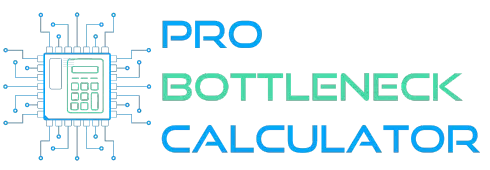How to Reduce GPU Bottleneck | Effective Solutions
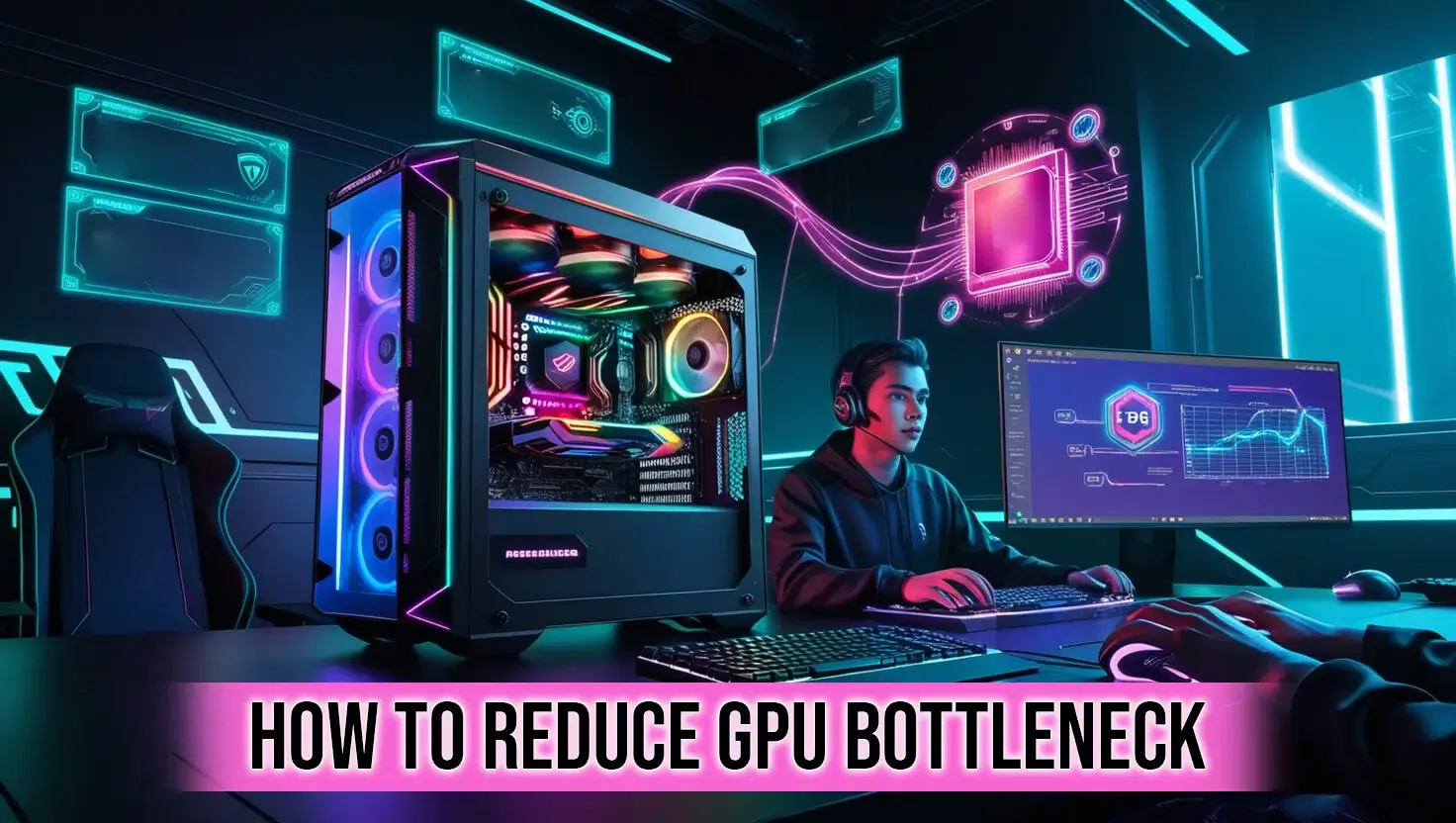
Ever find yourself frustrated because your shiny new graphics card isn’t giving you the gaming performance you expected? You might be dealing with a GPU bottleneck. But what exactly does that mean, and more importantly, how can you fix it? In this article, we’ll break down the problem, identify how to spot it, and give you practical tips on reducing a GPU bottleneck.
What is a GPU Bottleneck?
A GPU bottleneck occurs when your graphics card is the weakest link in your system. Your CPU might be handling calculations at lightning speed, but the GPU can’t process the visual output fast enough to keep up. This mismatch causes a slowdown in tasks like gaming, 3D rendering, and other high-graphics workloads. The overall performance of your system drops because the GPU becomes overwhelmed.
Symptoms of a GPU Bottleneck
Identifying a GPU bottleneck is the first step to solving the problem. If you’re unsure how to detect it, check out our guide on How to Check Bottleneck, which provides step-by-step instructions on recognizing bottleneck issues in your system.
Bottleneck Detection Tools
In addition to manual checks, you can use automated tools like a Bottleneck Calculator to estimate whether your system components are properly balanced. This handy tool calculates potential bottlenecks based on your specific CPU and GPU combination.

Importance of Reducing GPU Bottleneck
Why should you care about bottlenecks? If you’re gaming, rendering videos, or using demanding software, a bottleneck means you’re not getting the performance you paid for. Your CPU and RAM might be more than capable, but if your GPU lags behind, you’ll experience:
- Stuttering or freezing in games.
- Delayed rendering times.
- Lower frames per second (FPS).
By addressing this issue, you can enjoy smoother gameplay, faster task completion, and make the most of your hardware.You can also check our detailed article how to avoid Bottleneck in PC which will help you in maintaining your system performance high.
Solutions to Reduce GPU Bottleneck
There’s no one-size-fits-all solution, but here are some ways you can ease or eliminate a GPU bottleneck.
Lower In-Game Settings
Start by adjusting the graphics settings in your games. Lowering settings like texture quality, shadows, or anti-aliasing can reduce the workload on your GPU, helping it keep up with your CPU. Most games allow for a balance between performance and visual quality.
Optimize Resolution
If you’re playing in 4K or even 1440p, try lowering the resolution to 1080p. This reduces the number of pixels your GPU has to render and can drastically improve performance. For some setups, 1080p offers a smoother experience without sacrificing too much visual quality.
Overclocking the GPU
Overclocking involves increasing the clock speed of your GPU to make it run faster. Most GPUs come with some headroom for overclocking, and software like MSI Afterburner makes it easy.
However, overclocking also increases heat output, so make sure your cooling system can handle it. Be cautious—overclocking can void warranties or potentially damage your GPU if done recklessly.
Upgrade the GPU
Sometimes, there’s no avoiding an upgrade. If you’re still using a GPU from several generations ago, it may not be able to handle modern games or tasks efficiently.
Upgrading to a more powerful GPU can relieve the bottleneck, but it’s important to match it with your CPU. Pairing an ultra-high-end GPU with a weak CPU could simply reverse the bottleneck, so balance is key.

Balance CPU and GPU Performance
If your CPU is vastly more powerful than your GPU, consider upgrading to a CPU that is closer in performance to your GPU. Alternatively, upgrading the GPU may be a more cost-effective option. When choosing a CPU, consider its clock speed and core count, as these can affect how well it handles games and tasks alongside your GPU.
Optimizing Power Supply and Cooling
If your GPU doesn’t get enough power or is overheating, it won’t perform as well as it should. Ensure that your PSU meets the power demands of your GPU and that your cooling setup is keeping the GPU within optimal temperature ranges.
Software Optimizations
Make sure your GPU drivers are up to date, as outdated drivers can cause compatibility issues and performance drops. You can also disable unnecessary background programs to free up system resources.
Game-Specific Tweaks
Some games are better optimized than others, and certain titles may need specific tweaks to run well on your setup. Look for community forums or guides for specific recommendations on improving performance for the games you play.
FAQs about GPU Bottleneck
- What is a GPU bottleneck and how does it happen?
A GPU bottleneck occurs when the graphics card struggles to keep up with the processing power of the CPU, causing performance issues such as frame rate drops and lag. - How can I tell if my PC has a GPU bottleneck?
You can spot a bottleneck by monitoring performance—if your GPU is running at 100% utilization while the CPU is underutilized, this is a clear sign of a GPU bottleneck. - Is overclocking my GPU safe?
Overclocking is generally safe if done carefully, but it increases heat output and can potentially damage your GPU if not properly cooled. Always ensure your cooling system can handle the extra heat. - How do I know when to upgrade my GPU?
If lowering in-game settings and optimizing your system doesn’t improve performance, and your GPU is consistently under heavy load, it may be time to upgrade. - What software can help reduce bottlenecks in games?
Tools like MSI Afterburner, Task Manager, and specific bottleneck calculators can help identify and address performance issues in games.

Conclusion
Reducing a GPU bottleneck is essential for ensuring your PC runs efficiently, especially when tackling demanding tasks like gaming or 3D rendering.
By understanding the causes of bottlenecks, such as mismatched hardware or excessive settings, you can take proactive steps to balance your system’s performance.
Adjusting in-game settings, optimizing resolution, overclocking, or even upgrading your GPU can all significantly improve performance.
Additionally, ensuring that your cooling and power supply are up to par will help your hardware function optimally.
Ultimately, achieving the right balance between your CPU and GPU is key to eliminating bottlenecks and getting the most out of your system.
By regularly monitoring performance and making small adjustments, you can ensure that your PC delivers smooth, fast results without unnecessary slowdowns.
Whether you’re a gamer or a creative professional, reducing GPU bottlenecks will greatly enhance your overall experience.